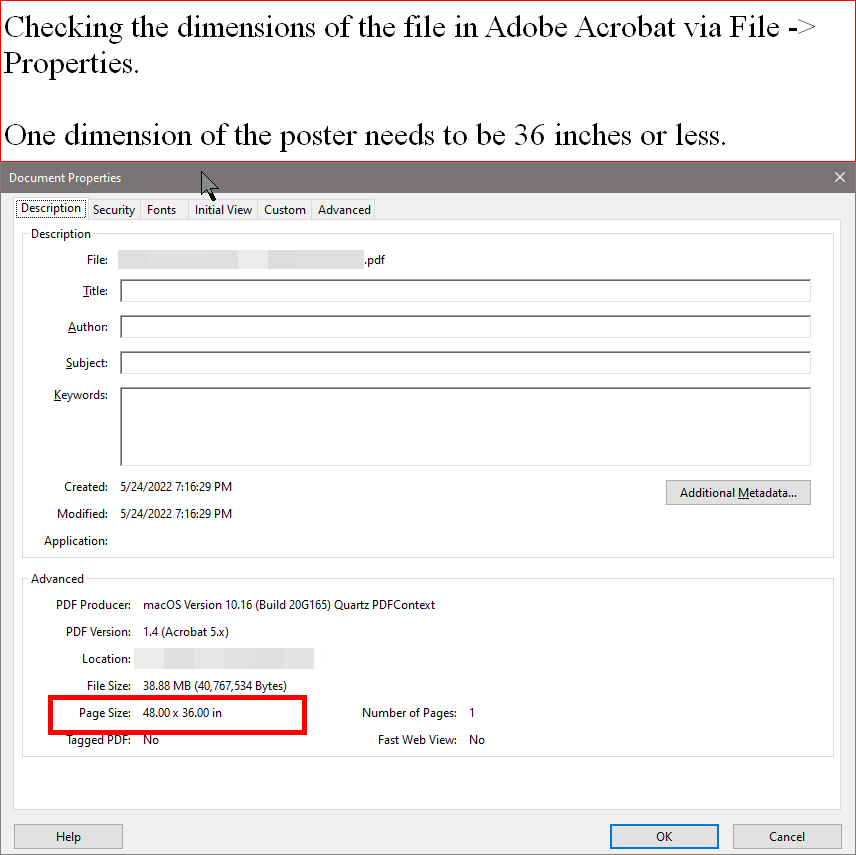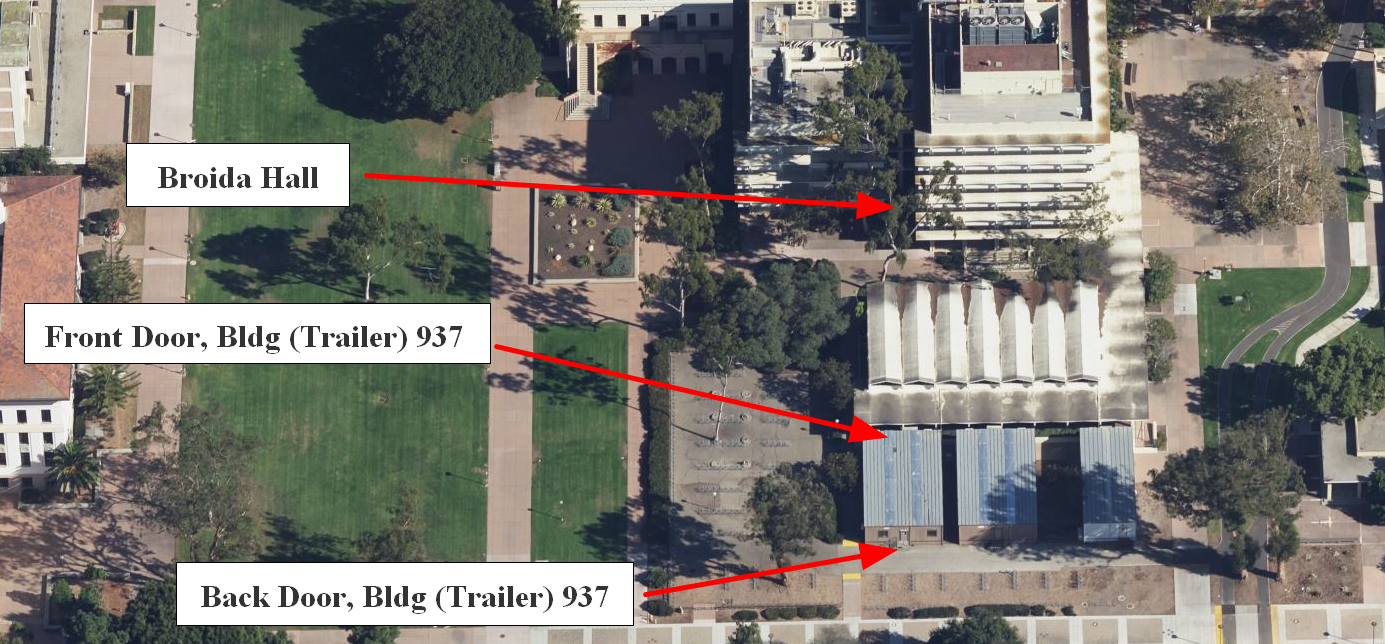Hours, Turnaround Time, Location and Contact Information
-
Hours for submission: You can submit an order online anytime by clicking the "START PRINT ORDER" link below and filling out the form.
-
Hours for picking up: Monday - Friday 9AM-4PM.
-
Turnaround time: 24 hours. Please submit your request as early as possible in case there's any problems; preferably at least 24 hours in advance of the time you are picking up the poster. So in case we can not print your poster, you'll have time to print it somewhere else.
- Address and map: Rm 1004, Bldg 937 University of California, Santa Barbara, Santa Barbara, CA 93106
- Phone: 805-893-8366
- Email: pcs@physics.ucsb.edu
Cost, UCSB Recharge Account Number & Project Code, UCSBNetID
- Cost: $45 per poster effective 9/1/25
- UCSB Recharge Account is required! No cash or other types of payment are accepted.
- UCSBNetID (example@ucsb.edu) is required to submit the form.
- Feedback for PCS. (To submit the form anonymously, use "Open in new incognito window" in your browser and check that you are not signed in before submitting the form)
Poster Dimensions

One dimension of the poster needs to be 36 inches or less. That is, either length or width must be equal to or less than 36 inches.
If one of the dimensions is greater than 36 inches, the PDF will have to be scaled down.
If one of the dimension is less than 36 inches, we can either scale up to 36 inches or print as is, which will result in extra whitespace. PCS has a paper cutter you can use to trim the extra whitespace.
Please check the dimensions of your poster!
To check dimensions of the PDF file in Adobe Acrobat: Click on “File -> Properties", and look for "Page Size".
Be sure to leave sufficient margins at the edges. 0.25 inches is suggested.