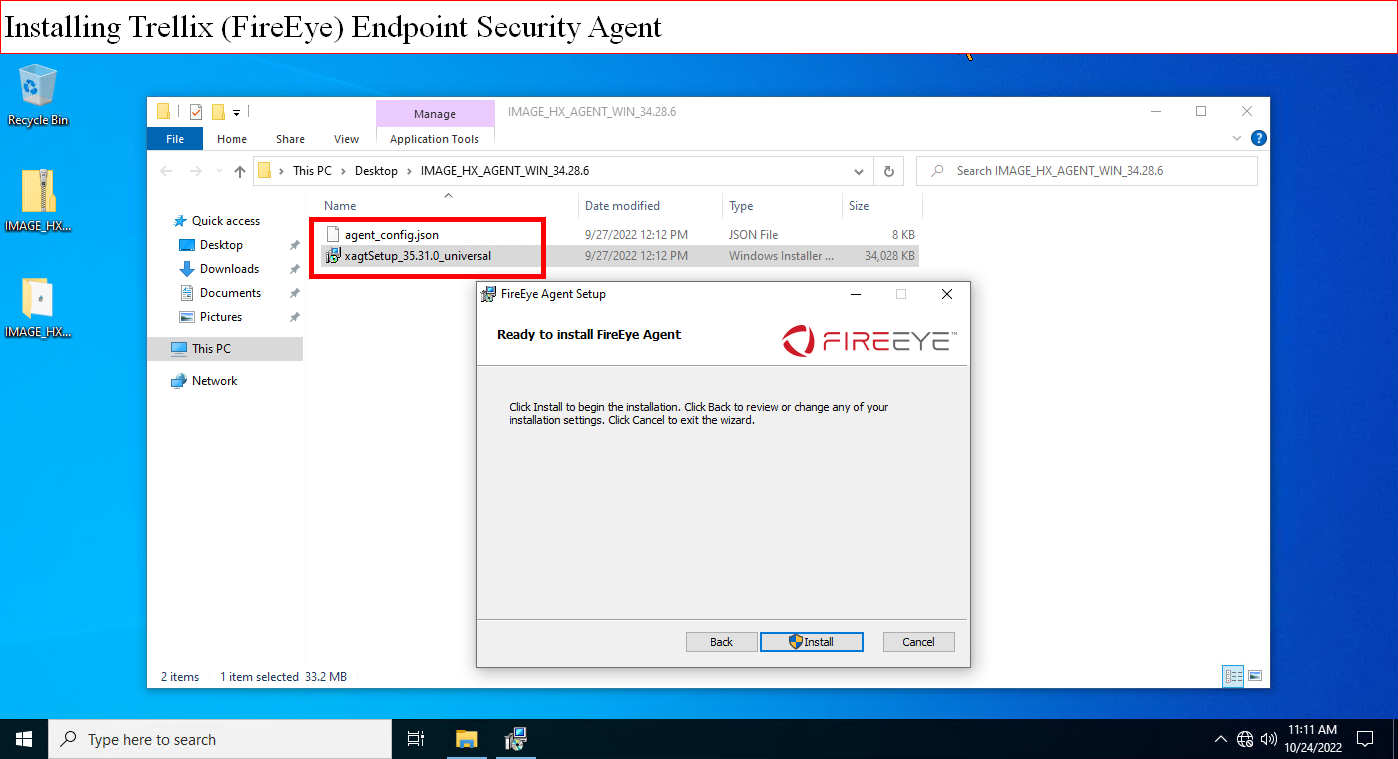Preferably please contact PCS to install Trellix (formerly FireEye) Endpoint Security. Alternatively please use the following instructions:
Windows
- Download the latest Trellix Agent from Google Drive (UCSB NetID is required):
- https://drive.google.com/drive/folders/1inzjTGY-mrCxMdpGDi8-LecapoCQrssA
- You need two files:
- agent_config.json
- xagtSetup_[version]_universal.msi
- You can either download the ZIP file containing both ("IMAGE_HX_AGENT_WIN_LATEST.zip"), or download each one separately from an already extracted folder (e.g. "Shared with me > Agents > Windows > IMAGE_HX_AGENT_WIN_35.31.12")

- Once you have both files in the same folder, click on xagtSetup_[version].msi and follow the instructions.
- You need Administrative privileges to install Trellix (FireEye)